Successful management of your practice starts with your accounting software. Whether you are a new or seasoned practice owner or manager, having an accounting system you can trust is a must. Many practice owners put great effort into setting up the diagnostic equipment, organizing their inventory, and making sure their exam room has just the right “feel.” However, most do not give much thought to how their accounting system is set up and what data they need to properly manage the finances of the businesses.
To provide optimal veterinary care, you need a financially healthy veterinary business. Accounting is the language of business. To manage the business, it is imperative you understand the terminology and basic functions of accounting. In addition, you must have a user-friendly system that organizes transactions for management decisions, tax preparation, practice valuation, and sharing information with third parties (i.e. your banker). Getting your accounting software to work for you can seem overwhelming. After all, veterinarians are trained in anatomy and physiology, typically not in accounting and bookkeeping!
Accounting systems are not designed to track medical records, inventory, or client invoices and balances; they do, however, play a significant role in managing the business—especially when you enter good data into both your PIMS and your accounting system.
Today, several accounting software systems are available online, such as Xero, while others, like QuickBooks, currently have both online and desktop versions. Your choice depends on how many people will use the system, reporting features critical for your business model, and IT capabilities. It is important to note, QuickBooks desktop versions are still currently available, however the future is in online cloud-based programs as they put the majority of their customer support and development dollars into online versions.
Chart of accounts
Remember the old business adage, “You can’t manage what you can’t measure.” In business, to “measure” something means to categorize it and quantify it. Therefore, when setting up your accounting system one of the first and most important tasks is developing a good chart of accounts (COA).
The American Animal Hospital Association (AAHA) and Veterinary Management Groups (VMGs) developed an industry-specific standardized COA several years ago with detailed descriptions of each account and what should be categorized in them. This is a great starting point, but you will need to customize it to meet your practice’s needs. For example, managing laboratory services is easier to do when you break out the revenue and can match the associated costs of goods sold. Going a step further, separating in-house lab tests from the reference lab tests can quickly show which area needs more attention. You can quickly compare costs to revenue and measure trends in gross profits when the COA is organized with these different breakouts.
For established practices, here are tips to improve your COA:
- Identify accounts with a zero balance. Do you need to keep these accounts? You might be able to delete the account if it was never used. Otherwise, mark the account inactive, so it no longer shows up in your chart of accounts.
- Look for duplicate names. You can merge if the duplicates are in the same account type, such as Cost of Goods Sold.
- Link parent and sub-accounts to provide more organized details. An example would be moving a general “drugs and supplies” account from prior years under a parent account called “Pharmacy Costs,” where new detailed accounts such as flea, tick, and heartworm medications are also listed. This still allows prior-year comparisons to be beneficial without changing prior years’ transactions.
- Create new accounts as they pertain to updated business activity. If you recently purchased a CT machine, create new accounts for the associated revenue and costs.
- Record expenses consistently. If you put business cards in advertising one month, do not record them as office supplies the next time.
- You need enough accounts to help you measure what is important to you, but not too many that make your financials tedious to garner meaningful information.
Once you have a clean, organized chart of accounts, the next step is understanding the two different processes and methods for entering revenue and expenses. The Cash Method is the most common one used. It records income when client payments are received and expenses when vendor bills are paid. In contrast, the Accrual Method records revenue when the practice invoices a client (regardless if it has been paid or not) and expenses as they are incurred.
The main accounts used for the accrual method are Accounts Receivable (AR) and Accounts Payable (AP). For a practice with little to no AR or AP, there will not be a significant difference between the two methods. However, for those with a large AR or AP, it will make a significant difference when utilizing the financial statements!
Profit and loss statements reported on an accrual method match the revenues with the associated expenses it took to generate those revenues, thus measuring truer profits for the time being measured. This provides owners and managers with more accurate information to make educated operational and financial decisions.
Reconcile, reconcile, reconcile!
Take the time to review your accounting transactions for accuracy. Compare transactions to supporting documentation and resolve any discrepancies immediately. The following are key accounts to reconcile every single month:
Banks and credit cards payable. Reconciling these accounts is critical to ensure all the transactions in the accounting system are complete and accurate.
Accounts receivable (AR) and inventory. Since veterinary practices keep their AR and inventory transactions in a different software than the accounting software, it is imperative to make sure both programs report the same thing at the same time!
Payroll liabilities and sales tax payable. These accounts track the money the practice holds as an acting agent for government or third-party entities, so it is crucial these accounts are all accurate and current.
Finally, the biggest benefit of having a user-friendly, organized, accurate accounting software system with a chart of accounts tailored to your practice is you can analyze business performance and formulate informed business decisions along with managing budgets to keep you on track for success!
Financial analysis
You do not have to be an accounting professional to analyze your practice’s financial statements.
Run your Profit and Loss (P&L) year-to-date and add the option to compare to the same period in the prior year. Add the percentage of income columns for both years to measure those trends.
Review each account (or the largest ones if limited on time) and see what the changes were and, most importantly, why the changes happened.
Regularly doing this will help you get to know the numbers and limit surprises or hiccups in the practice’s financial management.
Budgeting
Preparing and entering a budget for your practice is highly recommended. Budgets provide a road map to where you want to be and help you stay on track to reach the practice’s goals.
Most accounting software programs can run budget vs. actual variance reports to help measure progress.
Anything worthwhile requires effort. Ensuring your accounting software uses an organized, clean chart of accounts and that the data entered is consistent and accurate provides you with a tool in your toolbelt to help manage business operations and achieve your desired profitability.
|
STOP THOSE RECORDS FROM SPINNING OUT OF CONTROL |
| Here is how to record transactions for both cash and accrual methods in your accounting software:
Recording revenue on a cash basis:
Recording expenses on a cash basis:
Recording revenue on an accrual basis:
Recording expenses on an accrual basis:
It is easy (and highly recommended!) to keep the books on an accrual method for managerial accounting and have your tax accountant convert to cash method at year end for tax preparation. |
Since earning her BBA in Accounting from Tarleton State University, Tera L. Eddleman, CVA, has served as a financial manager and accounting consultant for all kinds of veterinary practices across the country. Eddleman’s passion for making a difference in people’s lives combined with her teaching skills and accounting knowledge help her clients better understand and manage the business facets of their practices.