When clients call to book appointments, the average call length is eight minutes.1 Client service representatives (CSRs) spend four to six hours a day on scheduling tasks. With staff shortages and high call volumes, CSRs need to shorten and make calls more purposeful. Follow these five steps to trim times and book appointments efficiently:
1) Lead the conversation immediately.
Deliver a concise greeting that puts you in the driver’s seat from the get-go. Your greeting should be around four seconds. Say this: “Welcome to <Your Veterinary Hospital>. This is <your name>. How may I help your pet today?” Replace the four words of “Thank you for calling…” with “Welcome,” which invites callers into conversations. State your name to engage callers. Asking “How may I help your pet today?” leads the caller to share the reason for visit upfront.
2) Determine the reason for the appointment.
Get caller and pet names so you may access the electronic medical record (EMR). Two shortcuts to open records faster include using caller ID to look up the client in your practice-information-management software (PIMS) or installing a software program that integrates your PIMS and phone system for efficiency.
If a client calls and the phone number is in your software, a blue bubble appears on the desktop. With one click, your CSR opens the EMR. Some programs also provide reports on your call volume by day, hour, and CSR.
Scan the EMR to see which services are due and choose the right appointment length. Ask, “What is the reason for your pet’s visit?” Select a 20-minute appointment for an adult pet checkup while urgent care gets 30 minutes (See “How to Be the Boss of Your Own Schedule”).
3) Ask about doctor preference.
Progress exams should be scheduled with the same veterinarian whenever possible to ensure efficient exam time. For all other appointments, ask, “Do you prefer a specific doctor or want the first available appointment?” With today’s crammed schedules, most clients will choose the
first available.
| Get text and email templates from the author’s free eBook, Everything You Need to know About Reminders. |
4) Use the yes-or-yes technique, offering the next two available appointments.
Never ask the client, “What day of the week do you prefer?” and “What time of day do you prefer?” You will start a three- to five-minute banter trying to match up your schedules.
Based on the reason for visit, offer the next two appointments that will work well for your schedule’s flow. For example, I advise pre-blocking checkups as the first appointment of the day (start your workday with an easy exam), first appointment after lunch (a reset button to start the afternoon on time), and last appointment of the day (go home on time). Say, “My next available checkup is <date, time 1> or <date, time 2>. Which do you prefer?”
This technique is especially important if your schedule is full for several weeks. Presenting the next two available appointments is positive compared to the negative impression of, “Sorry, we don’t have any appointments available for three weeks.” Focus on what you can do!
5) Summarize details and set expectations.
Say, “We have scheduled for a checkup at <time, date>. Please bring a stool sample for your pet’s intestinal parasite screen. You will receive a text confirmation shortly. Have a great day, <client name>!”
You will increase compliance for parasite testing, save technician time for sample collection, and improve patient experiences (no fecal loop!).
Send text or email confirmations the same day so clients may add appointments to their calendars, including travel time alerts. Confirmations reinforce instructions as the appointment date nears. Confirmations should include the pet’s name, time and date of appointment, link to a patient history form that needs to be submitted at least 24 hours ahead, bring a stool sample, link to download practice app, and reply to confirm or reschedule.
With today’s phone frenzy and staff shortages, phone handling needs to be done differently. Share these five steps with your CSR team so they may have more efficient and purposeful phone calls.
| Automate! Auto attendants are an efficient alternative to live operators. Benefits of an auto attendant include:2 • Reduced hold time. Eliminate the average two-minute hold time for veterinary practices because callers get to the right teammate faster with a recorded menu.3 Put menu choices in priority order based on urgency and call types with the highest volume. Here’s an example of an auto attendant script: |
Best known as the “Queen of Scripts,” Wendy S. Myers, CVJ, has taught communication and client service skills for more than two decades. As founder of Communication Solutions for Veterinarians, she teaches practical skills through online courses, onsite coaching, and conferences. Myers was a partner in a specialty and emergency practice. Visit YouTube.com/csvets and Csvets.com for more.
References
- 6 Ways to Improve Patient Scheduling. SolutionReach. Available at: https://www.solutionreach.com/blog/how-to-schedule-patients-effectively. Accessed Sept. 14, 2023.
- Evolve IP. Why You Need an Auto Attendant. Available at: https://www.evolveip.net/blog/why-you-need-an-auto-attendant. Accessed Sept. 14, 2023.
- Why Silence Isn’t Golden When Your Clients Are On Hold. Pawstime. Available at: https://pawstime.com/#:~:text=
Phone%20calls%20remain%20the%20primary,veterinary%20practice%20is%202%20minutes. Accessed Sept. 14, 2023.